A term, at a given time, has a status indicating its state in the cycle of approval for use. WorldServer uses both a processing status and an administrative status to correctly handle term use in translations.
- Proposed: newly submitted terms and terms needing validation.
- Approved: terms that are approved and considered acceptable for use in documentation. The ISO 12620 name for this status is admitted term, indicating that this is an acceptable synonym for a preferred term.
- Preferred: approved terms that should be preferred over other approved terms.
- Standardized: standardized terms that are approved and considered acceptable for use in documentation.
- Legal: terms that are legally defined and used in legally binding documents, that are approved and considered acceptable for use in documentation.
- Regulated: terms defined by law or government regulation that are approved and considered acceptable for use in documentation.
- Deprecated: undesirable or incorrect terms that should not be used to express the concept.
- Superseded: terms that are no longer preferred or admitted, and should not be used to express the concept.
- Rejected: non-terms, candidates deemed not suitable for inclusion in the term database. This does not make any statement on the acceptability of the candidate term for use in documentation.
Term statuses only apply to terms. They do not apply to term entries.
These statuses describe both the processing status and the administrative status of a term. WorldServer uses both types of statuses to correctly handle a term. A processing status describes the state of a term as it undergoes validation. A processing status is one of:
- Proposed
- Rejected
- Active (a term you can use)
- Inactive (a term whose use should be discouraged)
The administrative status describes the term after you decide that it is a term. Once a term achieves a processing status of Active or Inactive, it is considered a real term and must have an administrative status. In fact, the administrative status determines whether the term is Active or Inactive, thereby preventing any conflicts that would occur if, for example, you assigned a Deprecated administrative status to an Active term.
Together, these term statuses define a kind of decision tree, as shown.
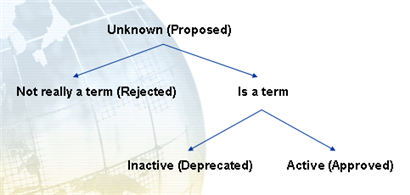
In practice, you would use these statuses as follows
- New terms are always in an unknown state (Proposed).
- If you decide it's not a term, you set the status to Rejected.
- If it is a term, you decide whether it is an Active term that you can use, or whether to discourage its use with an Inactive setting. Active and Inactive terms are available for use: they participate in terminology lookups during translation and terminology checking.
- If an Active term requires review, you can select Re-Propose, which changes the processing status back to Proposed.