By default, WorldServer imports terms and set them to Proposed status. It is possible to import both the processing status and administrative status of a term using WorldServer's Import TD feature.
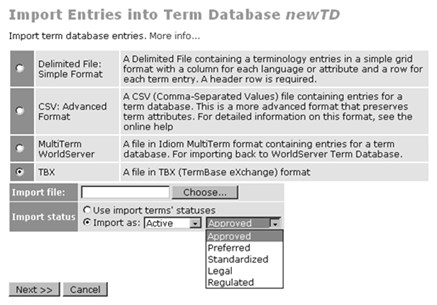
The Import status field of the import page controls how term statuses are imported. The default is Import as: Proposed, where all terms receive the status Proposed.
- Use import terms' statuses – This mode imports term statuses according to the status attributes found in the import file. The
processingStatus attribute specifies the processing status:
proposed,
processed, or
rejected. If the processing status is
processed, the processing/administrative statuses will be set to
Active/Approved, unless further fine-tuned by an
administrativeStatus attribute value. With no valid
processingStatus attribute, the term gets whatever processing status (active/inactive) matches the administrative status. In the absence of both the
processingStatus and
administrativeStatus attributes, the term gets a status of
Proposed.
Use this import mode if you have an import file that you have validated externally. With this option, you will have the option of mapping the processingStatus and administrativeStatus attributes (otherwise not visible) at the header/field matching page. This mapping is essential for the Delimited File: Simple Format import format. For example, if you want to import the administrativeStatus attributes of a delimited file, you would select Term Attribute for the Type, then Administrative Status for the Term Attribute Setting.
Figure 2. Importing Statuses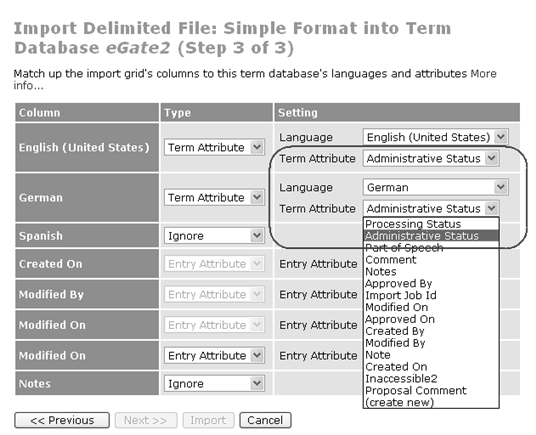
While you can map the attributes or fields, the values that WorldServer recognizes within these fields cannot be remapped.
- Import as: – This lets you specify a specific import status for all terms. Use this import mode if you have terms from a trusted source that you want to import as Approved terms. If you have status changing privileges, you see two selectors in the status row, one for the processing status and one for the administrative status. The administrative status selector appears if the processing status is Active or Inactive and will be populated with the appropriate values for the processing status. The default administrative status for each processing status is the same as for the term viewer: Approved for Active terms, Deprecated for Inactive terms. For Proposed or Rejected terms, the administrative status is irrelevant.
- You must not change, add, or delete any terms in the entry. WorldServer currently has no way to recognize that two term entries are the same unless they have exactly the same terms. You can modify custom attributes if the termdb.import.checkAttributes option in exchange.properties is false.
- The termdb.import.preventDuplicates option is set to true.
- You change only the processingStatus and/or the administrativeStatus"attributes", and those values must be as described in the "Exporting Term Statuses" topic.
If you do not have permission to change term statuses, the Import status field displays the message "All terms will be imported as Proposed" instead of providing the status options. New terms are imported in Proposed status (but the proposed administrative status is recorded in the proposal). Changes to existing terms (attributes or status) result in a change proposal for that term, since you cannot (and should not) change the existing term's status to Proposed.