You can optionally validate term entries with a validation project, which must have an appropriate workflow set up. Term validation, rather than entry validation, is the default WorldServer workflow.
When you click Validate, you are prompted to supply the following:
- A project name (actually, this name will apply to a project group, because projects are created for each locale)
- A description of the project
- The validation workflow to use
- The workgroup
When you click OK, term entries in your terminology database that need approval are sent through your validation workflow, which creates multiple projects, one for each language. Effectively, you have created a project group. When a term entry needing approval is approved during the workflow process, its status will change to Approved.
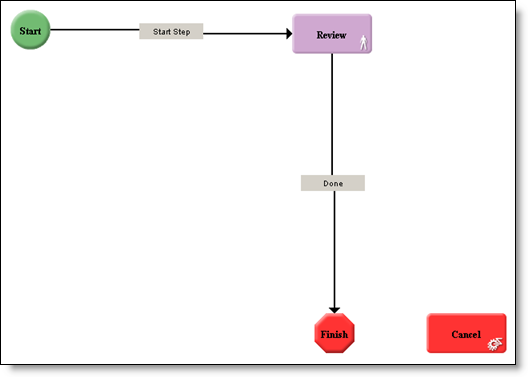
Be sure that the User Type for the Workflow Role or specific user to whom the Review step is assigned has Can modify TD and Can validate terms and term entries privileges. When an assigned user with these permissions clicks a validation task in the task list, the View Term dialog displays for the term entry and the user can approve the term entry.
validate_term_entries=trueIf you set this property to false, WorldServer switches to the new behavior and passes terms, not entries, through the validation workflow.