You specify the name, attributes, and access control of a new WorldServer terminology database (TD) when you create it on the Management > Linguistic Tool Setup > Term Databases Setup page.
-
Click
Add.
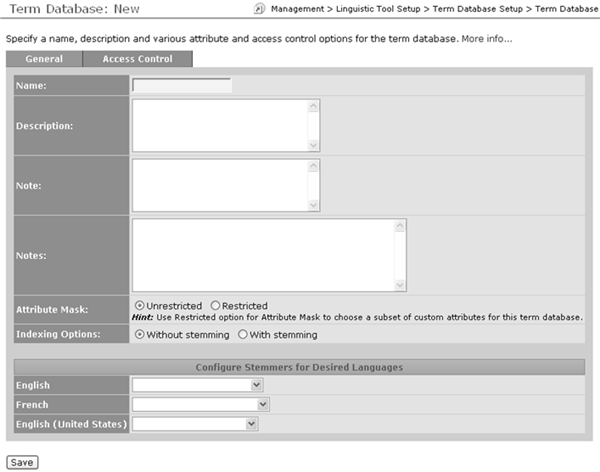
- Specify a name and description for the terminology database.
-
Select an
Indexing Option if you have configured a word stemmer custom component on the
Management > Administration > Customization page.
Without stemming, searches are sensitive to any variations in a word. Differences in tense (for example "laminate" vs. "laminating"), number (for example, "server" vs. "servers") or other inflections will prevent leverage of terms that do not match exactly. With stemming enabled, WorldServer reduces these variations of a word to a common stem for searching purposes. This increases terminology leverage by eliminating inflectional differences in the words of a term.
See the "Word Stemmer" topic for more information.
-
Either accept the default attribute mask (Unrestricted) or select
Restricted mode.
If you select the Restricted option, the attribute selection fields will appear, allowing you to select attributes that will be available when you import, add or edit terms.
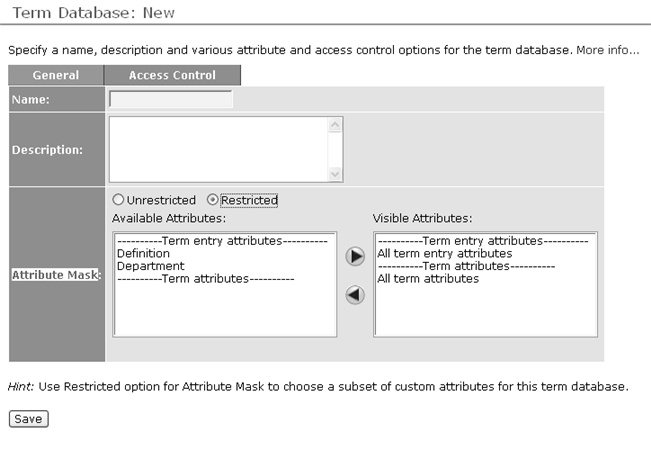
When searching an individual terminology database with attribute masking, only those attributes relevant to that term database are available for searching. This affects the advanced search filter and Freeform SQL search. When searching a TD Group, a superset of attributes relevant to its individual term databases is available for searching.
-
Use the
Access Control tab to configure the visibility and modifiability of individual term databases. By default, access control is disabled for the term database (Unrestricted) meaning that only user type privileges apply. The permissions selector fields are not visible. If you select the
Restricted option, the permissions selector fields appear. These permissions control what users or groups have read or write access to specific term databases.
Note: These permissions mask existing user type privileges. To browse a term database, your user type must have TD browse privilege and read permissions for that term database. Similarly, to be able to modify a term you must have TD modify privilege for your user type and write permissions for that term database.
See the "Terminology Database Security" topic for more information on user type permissions, attribute masking, and access controls.
- Click Save.