You can edit the characters in an entry, subject to your user permissions and any restrictions that apply to the entry.
- Select a translation memory from
.
WorldServer displays the page.
- Enter a term on which to search in the translation memory and click the Search button (the arrow in the little green box).
You may also use wildcards. WorldServer updates the page to display all matches to the search.
- Select a source entry to view the translation memory entry.
WorldServer displays the Translation Memory - Edit Entry page. On this page, you can see information about the entry, including:
- The source locale, with a text box containing the content for that segment
If a bracket {} button appears below the text box, the segment contains markup data.
- The target locale, with a text box containing the content for that segment
If a bracket {} button appears below the text box, the segment contains markup data.
- The file from which the entry originated
- Segment Editing Status (whether the entry is locked)
- If live translation memory mode is enabled, Translation Status (Reviewed, Pending Review, Rejected)
Note: If you do not have "Can change status of TM entries" permission, you will be able to see the status, but will not be able to change it.
- Any custom attributes defined in with TM Entry selected
- System Attributes, including the user that created and the user that last modified the entry and when, and the Import Job ID
- Entry History (if the entry has a history)
- The source locale, with a text box containing the content for that segment
- Edit the segments as necessary.
See Editing Entry Markup Data and Locking a TM entry for more information.When you modify segments in the Translation Memory - Edit Entry page, the history of these changes is displayed for the entry in the Entry History section at the bottom of the editor.
- Click
OK to end the session and save your changes.
WorldServer returns to the page.
Using TM Entry History
The example shows the history of a modified segment.
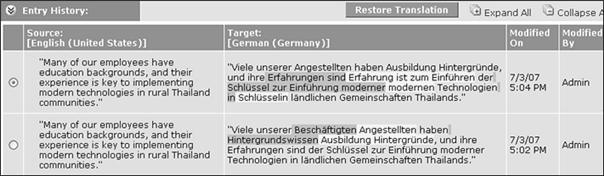
The previous wording is highlighted in gray, and the new wording is highlighted in white.
If you want to restore a previous version of the entry, perhaps because you accidentally replaced a more appropriate translation, you can select the translation that you want to restore, then click the Restore Translation button. Clicking this button restores the entry to the state you select, and adds the restored translation to the top of the history list, with changes from the previous translation highlighted.
Editing Entry Markup Data
- Standalone tags, as the name implies, are independent of other markup tags.
- Paired tags must adhere to the following validation rules:
- Every opening tag must have a closing tag within the segment.
- Every closing tag must follow the opening tag within the segment (whether immediately or later in the segment text.)
- Tag pairs cannot overlap other tag pairs. A tag pair (both the start and end tags) must be completely embedded within another tag or completely external to another tag pair.
- If you delete an opening or closing tag in the source text, its counterpart must be deleted AND the corresponding tag pair in the target text must also be deleted.
| Column One - Placeholder ID | Column Two - Type of Tag |
|---|---|
| Listed in increasing order from the beginning to the end of the segment | Standalone |
| Opening Tag - indicates the paired closing placeholder ID | |
| Closing Tag - indicates the paired opening placeholder ID |
Locking an updated segment and saving the translation to the translation memory results in the TM entry being locked. Unlocking the segment and updating the translation unlocks the TM entry when the translation is stored to the translation memory. Leveraging a locked TM entry results in the asset segment being locked when the match results in a SPICE or ICE match depending on the auto-locking option enabled.
- SPICE match with Locked TM entry
- ICE match with Locked TM entry
- ICE match with Locked TM entry from same asset
These options come into play when the asset is being leveraged against the translation memory containing the locked TM entries. (Leverage occurs when the asset is being segmented or when the user triggers a Reapply TM event.) For information about the properties you need to set for each option, see the WorldServer Translation Memory Administration Guide.
The TM entry lock status can be updated directly via the Lock Entry/Unlock Entry button in the Translation Memory - Edit Entry page, allowing you to have more control over whether the lock persists when a segment is modified.
Locking and unlocking segments requires opening an asset in a WorldServer translation workbench via a human step that has step locking enabled.
Segments cannot be locked or unlocked explicitly in ad hoc mode. However, auto-locking takes effect in ad hoc mode. Segments that are locked based on the auto-locking mechanisms appear as being locked in a WorldServer translation workbench, and are not editable.