A term proposal consists of a proposal comment, a change to the term (if any), and changes to one or more term attributes.
-
Open the term-based workflow project containing tasks for the terms you need to validate, then open the term by clicking on a link to the term. Alternatively, you can access the term in
ad hoc mode via
Tools > Term Databases > Term Database: <TD> page, by clicking on the TD and then the term.
The term viewer opens for that term. Since the term has proposed changes, there is a Proposed Changes field in the term section of the screen, initially collapsed.Note: Term-based workflow validation is not an option for MultiTerm terms yet.
-
Expand the
Proposed Changes field to display the proposed term changes. Expand the change proposal that you want to validate.
Figure 1. A term with proposed changes
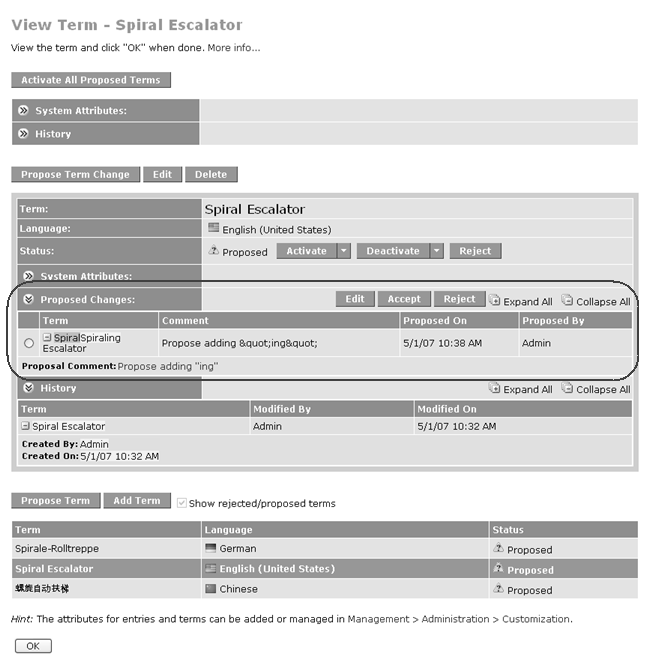
-
Take the appropriate action to resolve this proposal, using the action buttons for the proposal.
- Edit: – Opens the entry change proposal editor, so you can make amendments to the proposal. Add an explanation of your changes to the proposal comment. Editing a proposal does not fully resolve this proposal's fate: you still need to decide if you want to approve or reject this proposal.
- Accept: – Makes the proposal take effect on the term entry. The attributes of the active term entry change to reflect the proposal and the proposal disappears from the list.
- Reject: – Deletes the proposal.