A Quality Model enables you to categorize translation errors, to track trends and create quantifiable measures of the quality of a translation. This quality measure can be used to automatically accept or reject a translation based on certain thresholds that you have established. In addition, the quality measure can be tracked across time across different vendors to assess the quality levels provided by your vendors (or translators).
WorldServer allows you to define quality models to express the different error categories and severities that can be used by a reviewer. After a reviewer has set these error categories, you can generate reports from them on the overall quality of a translation.
Review models are managed from a page located at . This page allows you to add, delete and edit review models.
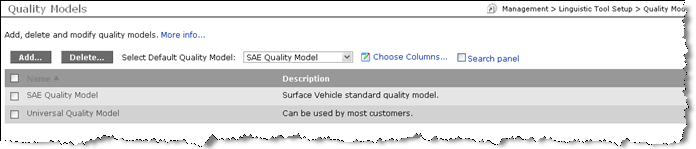
In addition, this page allows users to select the “default” review model. This model is used for ad hoc asset editing. The first quality model you create will serve as the default. During project creation the quality model must be specified explicitly in the project creation Advanced dialog. If there are no models defined in the system the drop down box is not available. If a user deletes default quality model, the first review model from list of available models sorted by name becomes the default.
The quality model is an attributable object. You can define custom attributes and choose to display them in the list of the quality models using “Choose columns” button.