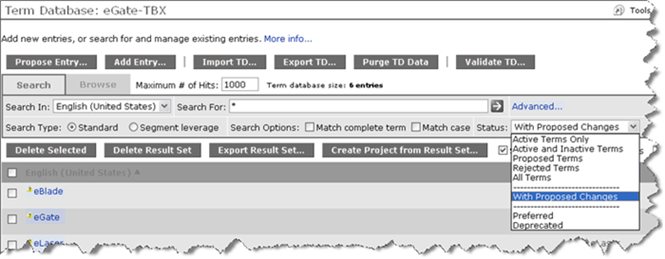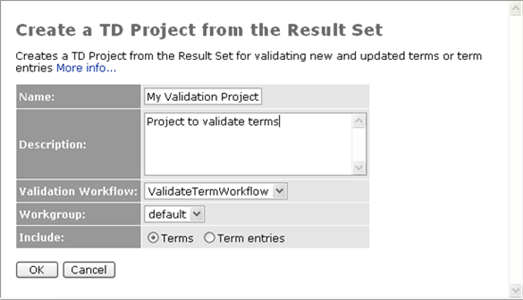Note: The
Validate TD button on the
page has the limitation that it populates a project only with terms having a status of
Proposed. To validate term or term entry change proposals, with whatever status they have, you should search for terms or term entries with change proposals and create a project from the search result set using the
Create Project from Result Set button in this
page.
To use the
Create Project from Result Set button approach to validating change proposals, perform the following steps: